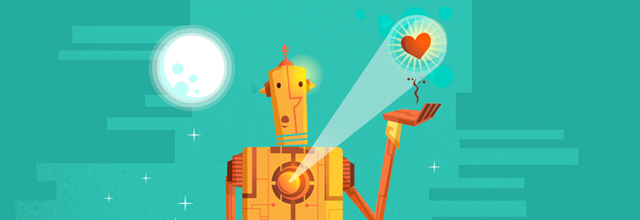
Security is one of the most important thing that everyone thinks of protecting their site. So no one wants to take any chance in terms of security.
Siri WP Security enables you to secure your site and is very simple. wp-login page is the common page for any wordpress site. With this plugin, you can hide the admin folder to the intruders visiting your site. Here, we have changed the old pattern of wp-login page Customizing the wp-login page is very fun and is very innovative idea that came into real implementation.
Let’s have a look at it’s pretty good features:
- Design wordpress login form in your own way.

- Hide wp-login page and provide your own path for login.
- Hide admin for intruders.
- Change default permalink of WP post.
- Customize wp-login url.
- An email will be automatically triggered when any user lands 404 page.
- Choosing any page as a 404 page.
- Changing theme, style, plugin, upload, include folder path.
- Change each plugin folder name with a codename.
- Change each permalink like post, page, search, tag permalinks.
- Disable other WordPress queries like post type, taxonamy, attachments, comment page etc. Post types may be used by themes or plugins.
Why Siri WP Security Plugin?
Security is a pioneer task anywhere, chances shouldn’t be drawn in terms of security. With Siri WP Security daunting task of securing your site, would be pretty easy, with just one click. Hide Admin folder to intruders, trying to gain access to your website. Vexed, seeing the old school wp-login URL. Then, how about customizing your wp-login page. Customize wp-login page like never before, and create your own URL, isn’t that cool.
Installation and Working Process:
- Download plugin.
- Upload
siri-wp-securityto the/wp-content/plugins/directory - Activate the plugin through the ‘Plugins’ menu in WordPress
Video Tutorial:








1 Comment
radiopodarok.ru
July 6, 2014I’ll take some of your suggestions and try to apply them.