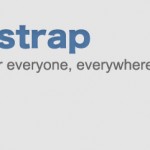Users of Google Talk (GTalk) and Yahoo Messenger can also let them go to polygamy, that’s running multiple instances and login to multiple accounts.
Ability to polygamy running multiple Google Talk is useful if users have multiple Google Talk accounts (or Google or Gmail accounts that used to login to GTalk) or multiple profiles or personalities, and don’t want to log on and off from one account to another account every time when want to switch, or want to log in to all accounts at the same time on the same computer.
You can add the /nomutex switch or parameter to existing Google Talk shortcut, or create a new shortcut with the /nomutex command line parameter.
Gtalk Messenger multiple login To edit existing Google Talk shortcut:
Step1: Right click on the Google Talk shortcut.
Step2: On the right click contextual menu, click on Properties.
Step3: Go to Shortcut tab on Google Talk Properties window.
Step4: On the Target textbox, add in the /nomutex to the end of the line so that it looks like below (or you can simply copy and paste the below syntax and replace the original).“C:\Program Files\Google\Google Talk\googletalk.exe” /nomutex
Step5: Click on OK.
Alternate Method:
If you have hex editor, you can act like a hacker and modify the bits in Google Talk program so that it will always allow multiple instances of GTalk to be launched whether the /nomutex switch is specified or not.
Launch hex editor and open googletalk.exe, then search for the following patterns in the hex editor:
004536FD . 3BC6 CMP EAX,ESI
004536FF . 75 05 JNZ SHORT googleta.00453706
Modify the string to look like the following:
004536FD . 8BC1 MOV EAX,ECX
004536FF . EB 05 JMP SHORT googleta.00453706
Yahoo Messenger:
Step 1: Go to Start
Step2: Run,type regedit, then enter.
Step3: Navigate to HKEY_CURRENT_ USER –> Software –> Yahoo –> Pager –> Test.
Step4: On the right page, right-click and choose new Dword value.
Step5: Rename it as Plural.
Step6: Double click and assign a decimal value of 1.